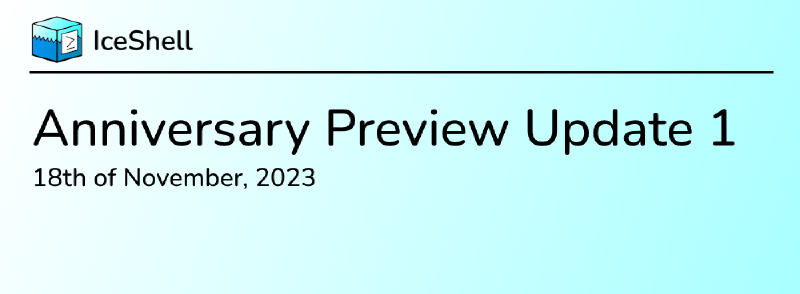This is the first status update for the IceShell Anniversary Preview (v0.3.0-alpha), which is set to release at 1st of Feburary 2024, exactly one year after its first commit. While I’ve been working on it for the last year, there weren’t some major improvements until the Anniversary Preview were planned.
The Anniversary Preview comes with the overhual of one of the systems that IceShell relies on - internal command registry.
Internal Command Registry
Let’s outline the main changes made to the Internal Command Registry system:
Rewrite of registry system
- The attribute-based command system have been decoupled from the command registry system. Instead, you need to maintain an instance of
AnnotatedCommandRegistry. This change does not bring breaking API changes to the attributes surface, though! - You can now register commands with a
CommandRegistryEntrywhich describes the command, and aCommandDelegatewhich handles the execution of the command. - The command manager (
ICommandManager) and dispatcher (ICommandDispatcher) interface have been merged to a single interface, theIRegistryCommandDispatcherinterface!
Here is an example of how to register an annotated command under the new system:
| |
Here is a demonstration of how to register a command without an annotated shell command class:
| |
Separation of command aliases and IDs
Once a time ago, there are no command aliases, and commands are directly referred to with their ID (called Name at that time). Because of there are requirements for supporting commands with multiple names, an alias feature was added. The alias feature were implemented by registering the same command twice or more times under different names.
In the Anniversary Preview, the command IDs and aliases are now registered separately:
The same command registered with two or more IDs are treated with separate commands (or separate instances of the same command, if you thinks so).
Multiple aliases will correspond to unique IDs of commands, and the command dispatcher will use the ID to acquire the command definition from the registry.
Command IDs are case sensitive, while command aliases are case insensitive.
Let’s suppose there is a command registered with ID test. By default, the ID of the command is automatically registered as an alias of the command. Here is an example demonstrating the differences between aliases and IDs:
| |
Platform Modules
The Anniversary Preview update introduces two Platform Modules, the GNU/Linux platform module and Windows platform module.
The two modules are bundled in a standard release package and is automatically enabled on their respective platforms.
Command Changes
Bundled Commands
Added the new
CHMODcommand in the GNU/Linux platform moduleAdded the new
DATEcommand for viewing date and timeAdded the new
FINDcommand for searching for text strings in pipeline inputModified the syntax of the
PROMPTcommand and the prompt itself to support more placeholdersAdded the new
MEMandVOLcommands in the Windows platform moduleAdded the new
MOREcommand to separate large chunk of text to pages with size determined by the size of the text buffer area of your terminal (emulator) window or screen.
Command Help
The description of commands and its parameters are no longer hardcoded. Instead, the description will be shown as a localised message with automatically generated message ID.
The message ID format is shown as below:
| Type | Message ID Format |
|---|---|
| Command description | command.<command-name>.description |
| Value parameter description | command.<command-name>.value_<reference-name>.description |
| Option parameter description | command.<command-name>.option_<identifier>.description |
Command Actions
The support for a single ampersand to connect two commands have been added. A single ampersand means to execute the command to the right regardless of the result of the command to the left.
Argument Parsing
The support for multiple integral types have been added to annotated commands. Currently this includes Int32, Int64, Byte, SByte, Byte and also Enum.
I plan to add this argument conversion service to non-annotated commands.
In the end…
I would like to thank JetBrains for providing a free licence for their tools to help develop IceShell. Their tools have really helped me to make the later than much more major and important changes to the core systems. Without their tools, I would have costed much more time to may these important changes.
That’s all for now! I will continue to add new features and updates to the Anniversary Preview and improve it further in the meanwhile.